How To Use Your Phone as a Webcam for Mac and Windows
As we know, everything now on online which we can access over using our smart devices like desktop or laptops. And if you are a student or online gamer, then you must need a webcam for your PC and laptops to show your face or others stuff. And here are comes of importance of a webcam to lets users record both videos and still photographs once connected to a personal computer.
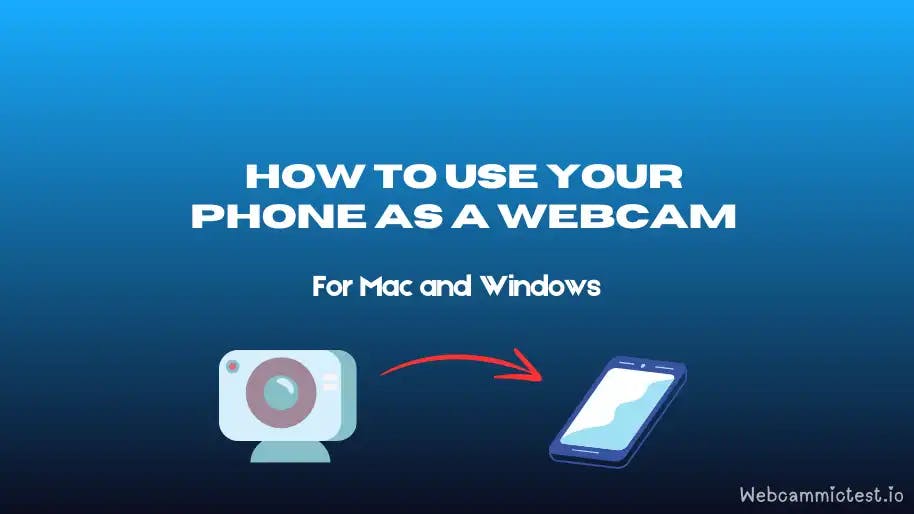 Well, you can buy a webcam for your PC or laptop to get batter video quality or make it professional. But if you need a quick solution for your emergency webcam requirement, then you can also use your smartphone as a webcam for free. And today in this article I'm going to guide you how you can use your smartphone (Android/iOS) as a webcam for your Mac or Windows PC for free.
Well, you can buy a webcam for your PC or laptop to get batter video quality or make it professional. But if you need a quick solution for your emergency webcam requirement, then you can also use your smartphone as a webcam for free. And today in this article I'm going to guide you how you can use your smartphone (Android/iOS) as a webcam for your Mac or Windows PC for free.
What is Webcam?
Webcam is a just a camera device which help to record your video and direct stream it a online or offline platform. As you know, most of PC or desktop dose's comes with many features like camera, speaker microphone, etc. Which you have to add if you required theme by purchasing them as an extra component. And webcam is one of them which you have to buy if you required it for an online class or to use your face cam.
Why should you use your phone as a webcam?
Now you must think about why should you use your phone as a webcam instead of using a webcam device? So firstly I would like to tell you a good quality webcam price can be so expansive. And if you wish to buy a low range webcam device, then remember the video quality will be very poor. But when you'll use a iPhone or a good quality Android phone as a webcam, you'll get an HD quailty video on your webcam. Still, if you wish to prefer a using webcam device, then it's also a good idea.
How can you use your phone as a webcam?
Now if you want to use your smartphone as a webcam for your PC or laptop and get a best video calling or streaming experience then you can read the guide below to use your Android phone as a webcam.
Most peoples required a webcam for a moment or few days, and that's why they don't want to spend their money on it. And this smart trick is spicily for them who need a webcam solution for a moment or few days only. So follow the steps below to use your phone as a webcam.
Part 1: Download Irium for Your PC Windows, Mac or Ubuntu
This is the guide for Android and iOS users only. Irium is an open source project which comes with free service for windows, Mac and Ubuntu. So download the software as per your desktop or laptop OS.
Step 1: Visit Irium.com and get the software for free.
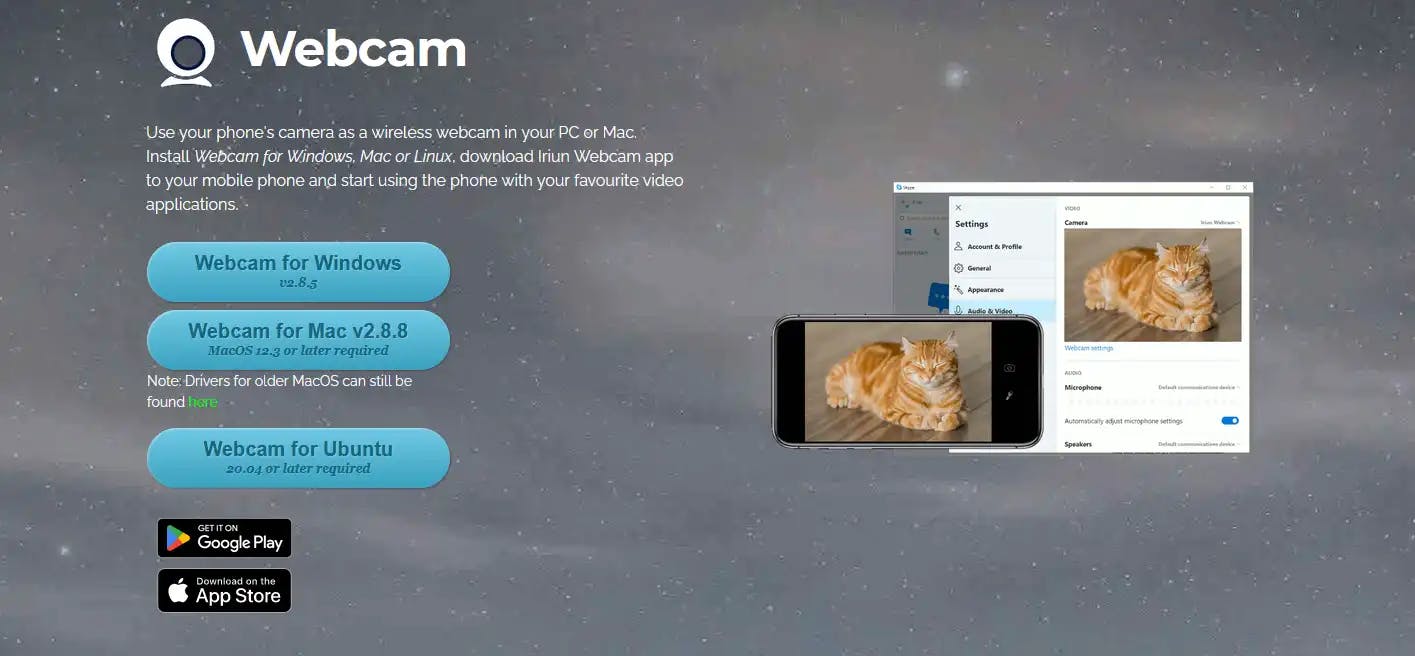 Step 2: Now install it on your device.
Step 2: Now install it on your device. 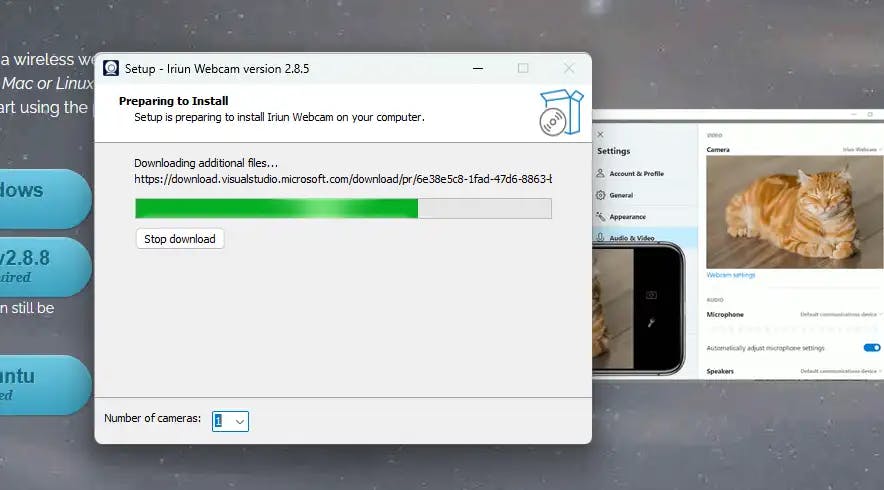
Step3: Make sure your phone have connected with same Wi-Fi. Because as you know to transfer you video there are the best way to use a Wi-Fi. 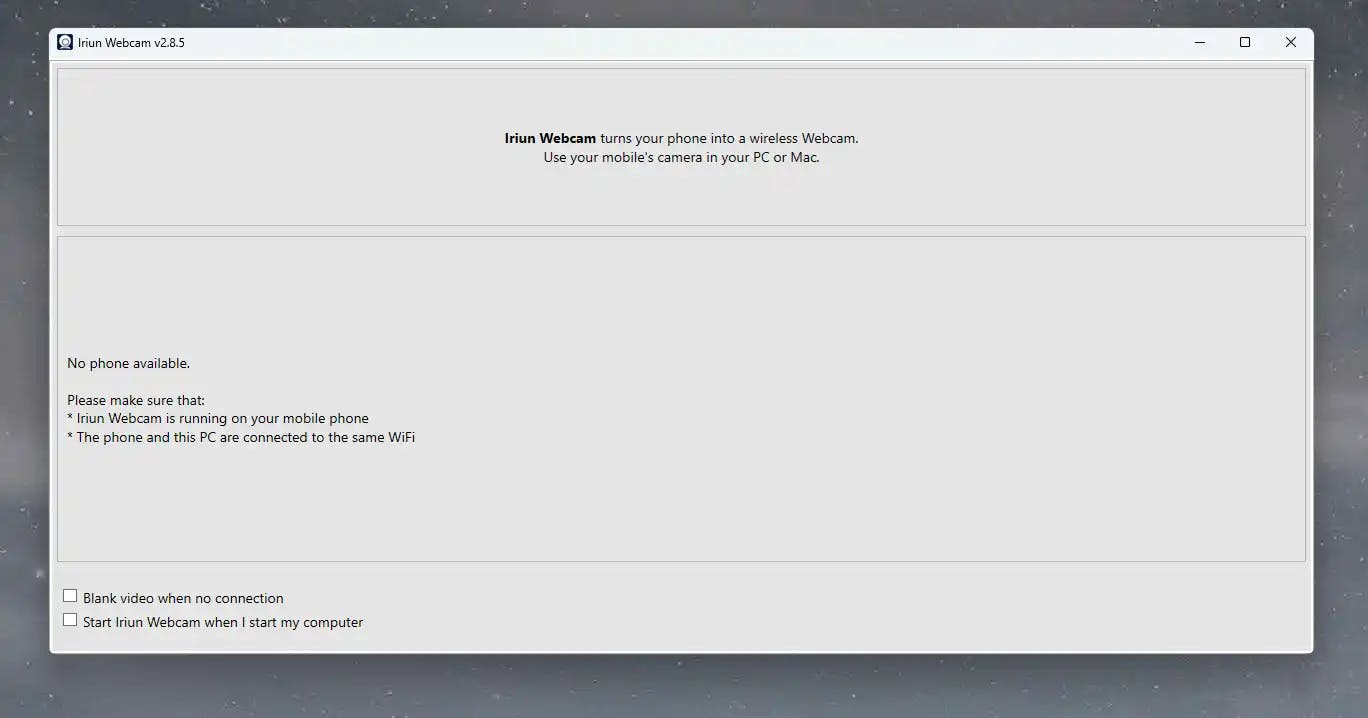
Part 2: Download The Irium App for Your Android or iOS Phone
For Android and For iOS
Now you have to use the same app on your Android or iOS device.
Step 1: Visit your App store or play store and search the app Irium. 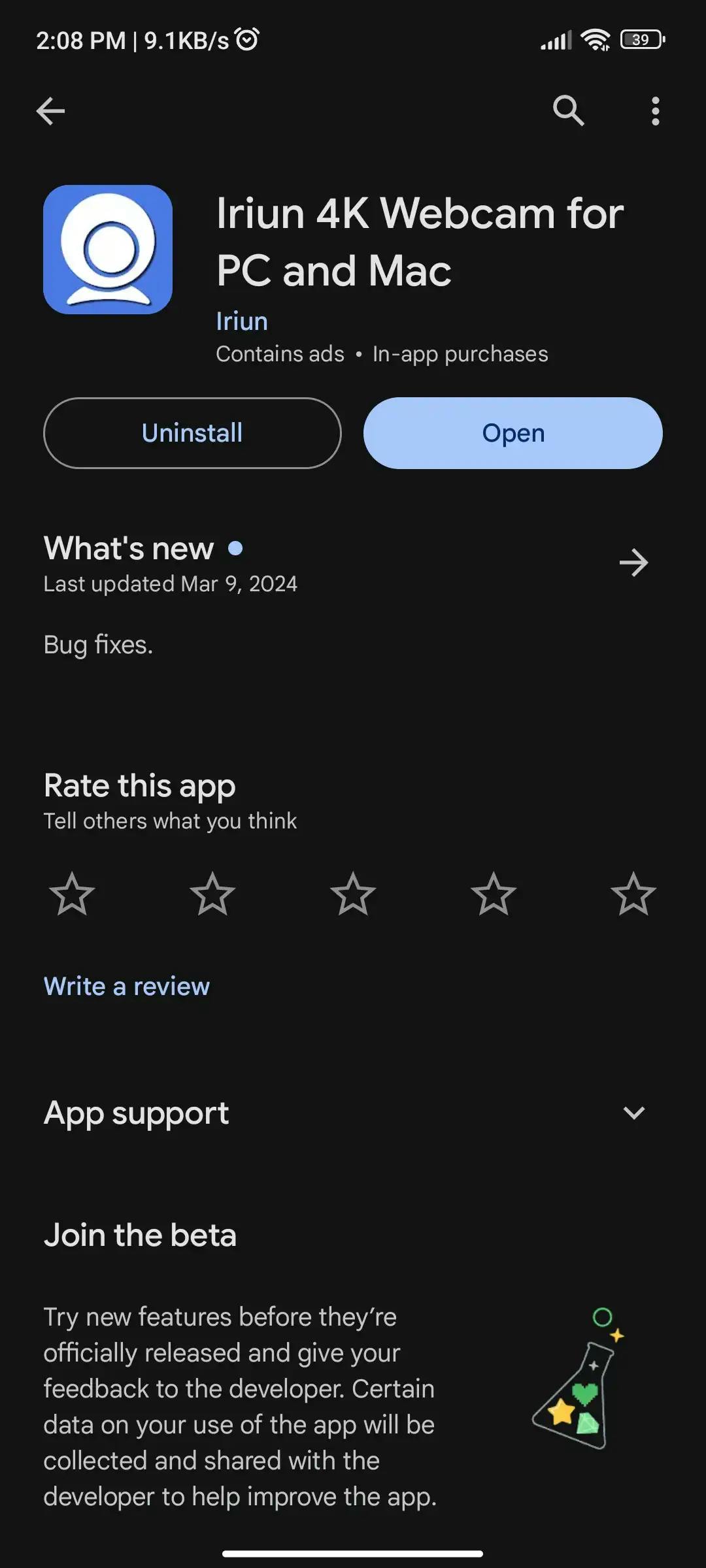
Step 2: After install the app open it and read manual carefully. And click on continue. 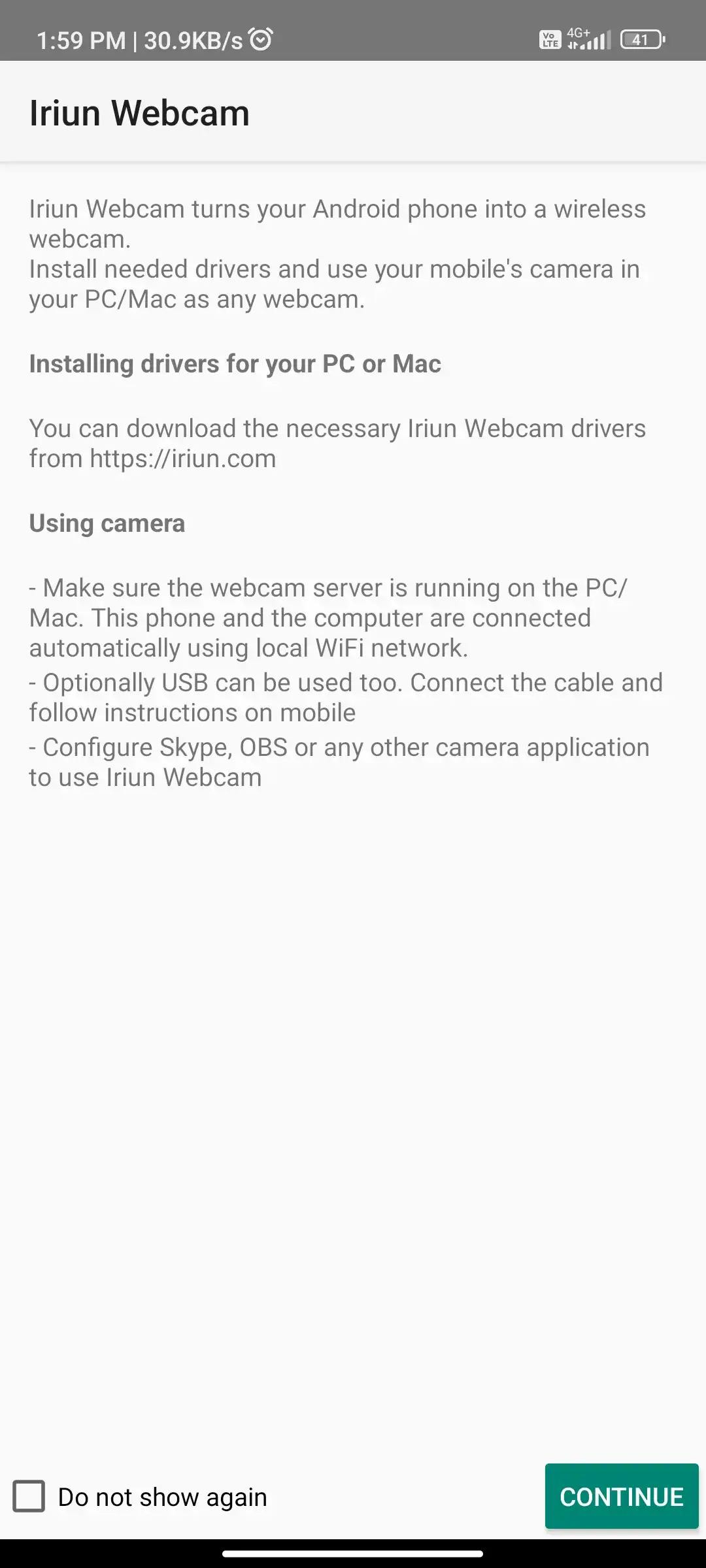
Step 3: That's it now it will ask your phone camera access. Ones you'll approve it you can check your webcam working or not using this tool Webcammictest.io 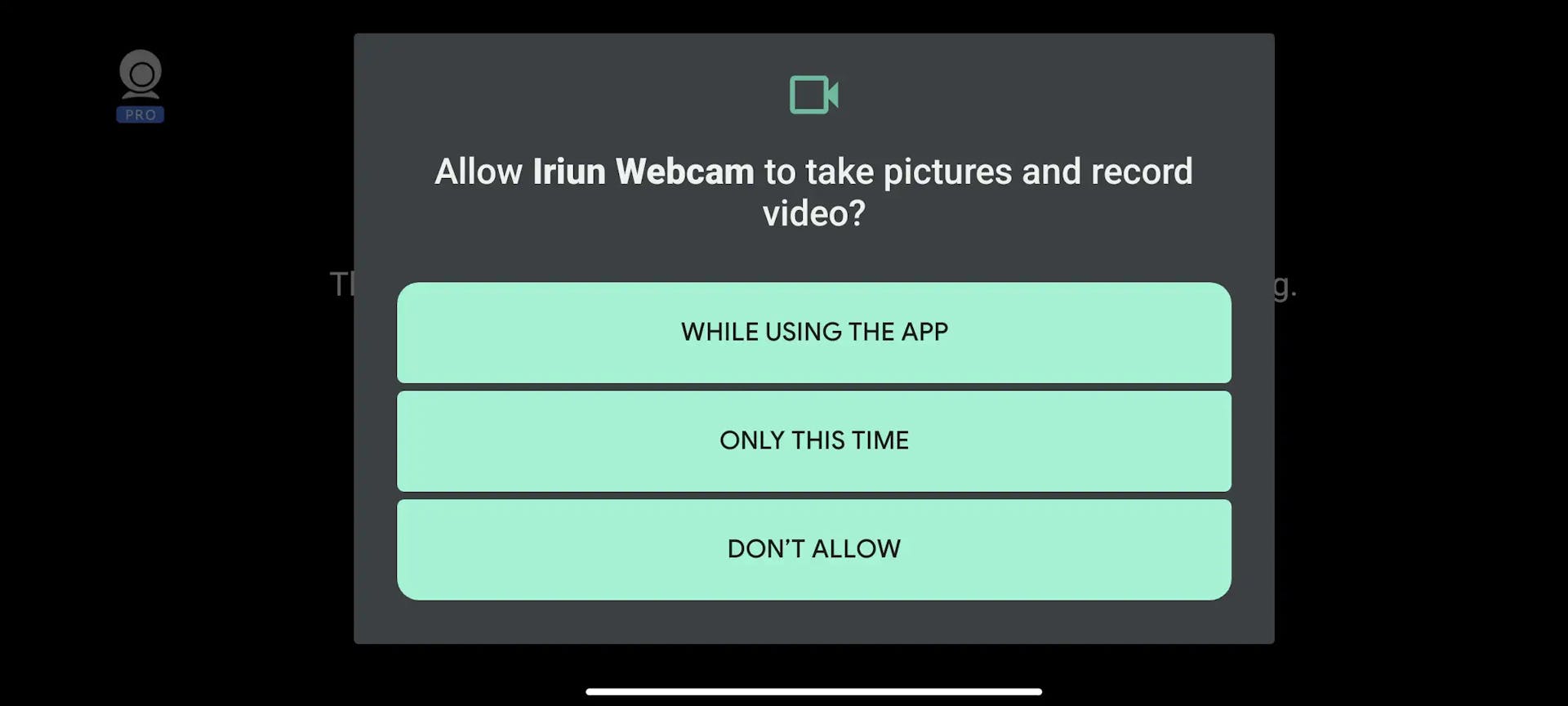
Note: If you don't have Wi-Fi connection to connect your phone webcam to your PC then don't worry you can also use USB cable. To use it, go to setting>> Developer option>> enable USB debugging. 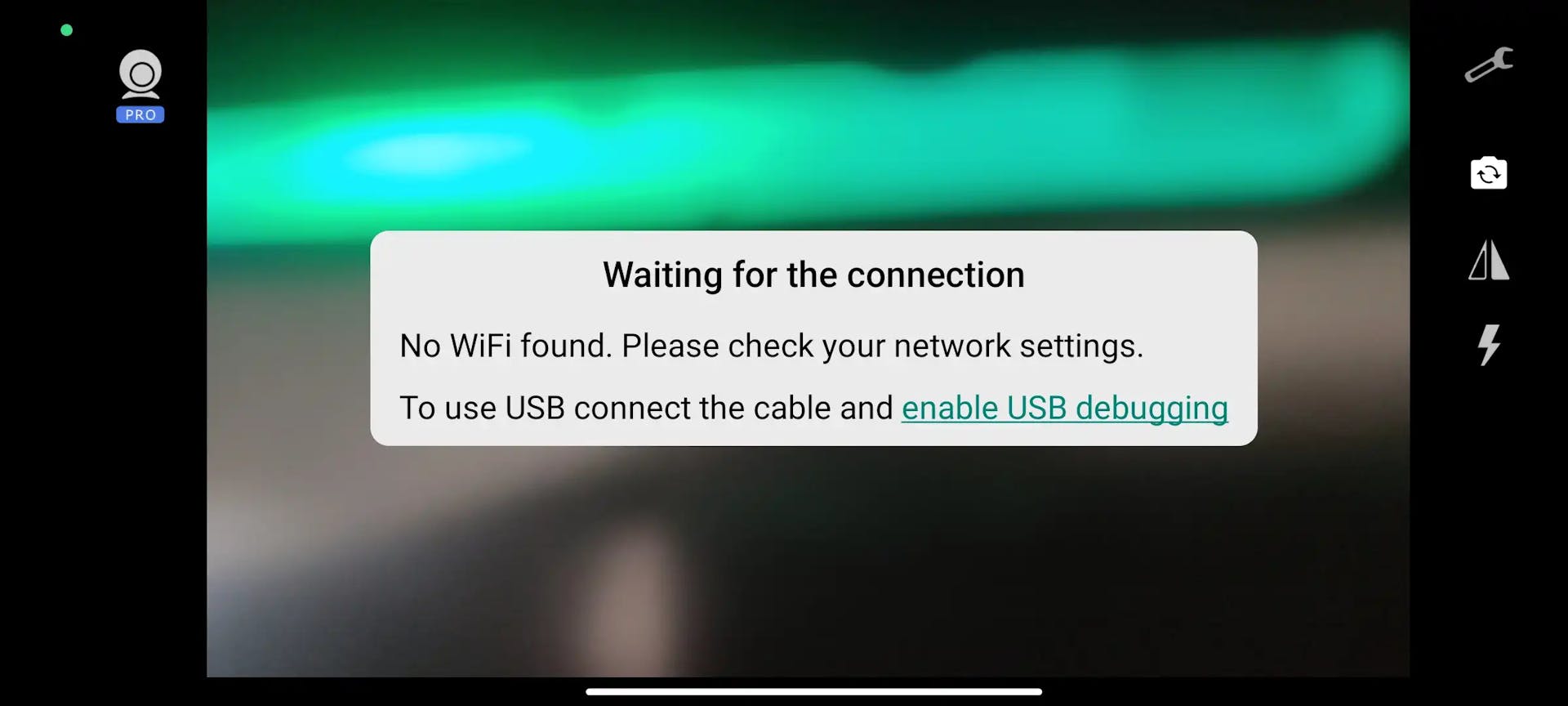
Part 4: Test Your Webcam is Working Properly
Now you have camera access on your desktop or laptop and to make sure, you should check before join a meeting or online class. Here is the simple way you can check your webcam online for free.
Step 1: Visit on webcammictest.io website and click on start.
Step 2: Allow camera access to the browser and check it working or not.
Bonus Content
There is another popular software has available for Windows OS called DroidCam which is best for Windows and Android users. Which is also a free service with good video quality also give a stable FPS for free.
Last Words
We think you're ready to go now and do not need to spend money to buy a dedicated webcam. Everyone has a smartphone so everyone can use that simply by following a few steps. The best part about using your smartphone as a webcam is that you will get high-quality videos and audio as you compared with cheap webcams. So if you understand everything then please share this post with your friends who want to invest their money to buy a webcam. This will help them to prevent unnecessary wastage of money.
Note
Once you are done with your meetings or video calls, you have to disconnect your phone from your PC manually by closing the Webcam application. This will prevent unwanted access to your smartphone's camera so that it cannot consume the battery of your phone. So whenever you need a webcam you can reconnect your smartphone in the future but always disconnect while you are done because there are some security, and safety concerns.
Popular Asked Quotation
Question: How can I use my iPhone as a webcam for my Mac or Windows?
Answer: It's very easy to use your phone as a webcam for your Mac or Windows PC, you just have to download and install an app called Irium for your smartphone and desktop, and you can use the same Wi-Fi to confider it.
Question: How do I use my smartphone as a webcam for my Windows PC?
Answer: The best way you can make your smartphone as a webcam using a simple software called DroidCam which will be best choose for Windows users.
Question: Can I use my Phone as a webcam with 4k video quality?
Answer: No, it's not possible to make a phone camera video quality like real 4k, but if you used a software like EpocCam paid version so you can optimize your video quality in max full HD.
Question: How to add video effect or strikers on my live webcam?
Answer: There is a popular service called EpocCam which you can use to add effect on your live webcam video even it's come with more features. But it's a paid service which and available for iOS users only.
Question: Can I use a phone webcam for any video calls or meeting?
Answer: Yes, you can use a smartphone webcam for your all need, it will work like a real webcam.